This year Pinkpolka Design sent out holiday gift labels as a corporate greeting. I am happy to share the design with anyone who would like to use this template for a DIY project.
What you need:
Cutting Mat
X-acto knife
Avery label paper
Directions:
1. Download the provided pdf template file here!
2. Purchase Avery label paper (from Staples or Wal-Mart).
3. Use your desktop printer to print the pdf file on to the Avery label paper.
4. Use an X-acto knife and cutting mat to trim labels along the dotted lines.
5. Attach the stickers to all the special gifts you are giving this season!
Tuesday, December 1, 2009
Subscribe to:
Post Comments (Atom)
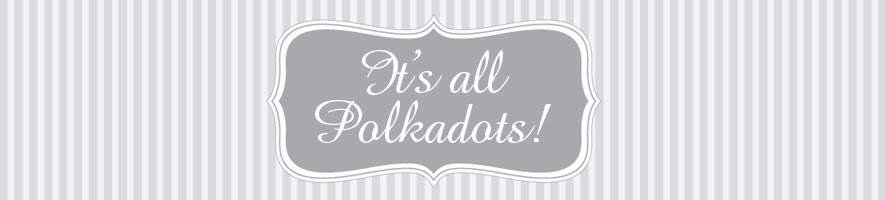






Absolutely adorable...love love love them - thank you, and thanks for adding a diy template!
ReplyDeleteJolyn @ NuanceOccasions.com
http://www.nuanceoccasions.com